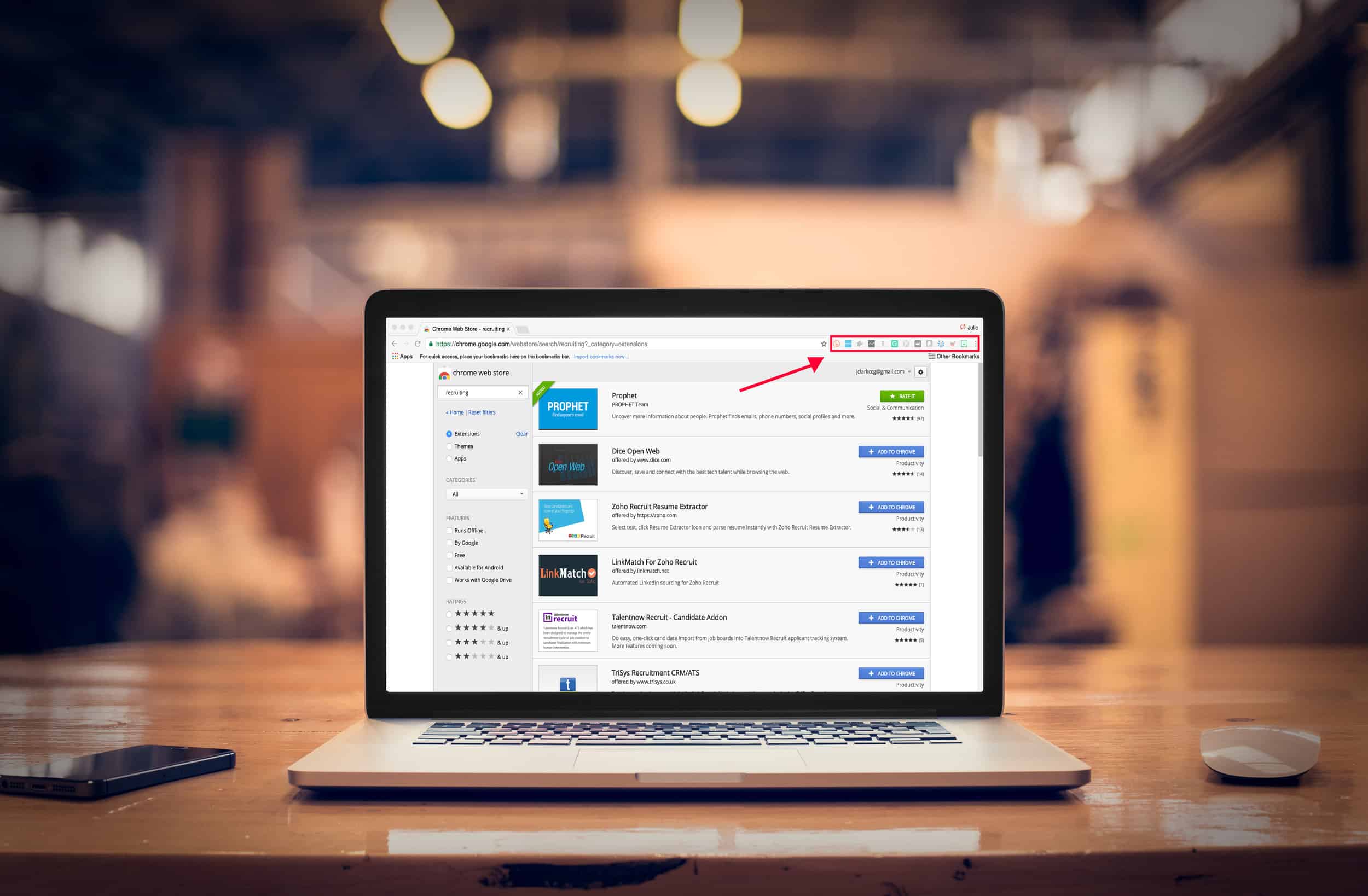
Do you consider yourself a social recruiter?
If you answered yes, but you believe LinkedIn InMail messaging to be the only resource for social recruiting, we’ve got news for you: there’s more to it than that.
The top social recruiters have already upped their social recruiting game by taking advantage of a great boon to computing technology: browser extensions.
Browser extensions are add-ons that serve to make aspects of internet activity (and your life) much more efficient by providing shortcuts or automation for tasks that would otherwise take a lot more time to do manually.
One of the best perks of browser extensions specific to sourcing is that they generate data in real-time, meaning you always have the most up-to-date information on your potential candidates – and you’re not solely relying on your company’s internal database for it.
These two qualities – time-saving and gathering real-time info – make browser extensions crucial tools for social recruiting, simplifying what has become a very complex process.
Google Chrome leads the pack for being the browser that offers the most extensions. It’s time to get up to speed with the rest of the industry and start using these helpful social recruiting browser extensions ASAP:
FOR FINDING INFORMATION ABOUT A POTENTIAL CANDIDATE
Thoroughly vetting potential candidates before presenting them to clients is perhaps the most important part of the sourcing process.
While a Google search of a potential candidate’s name will turn up some information about them, using a browser extension is even quicker and many times can provide additional details about that person that aren’t displayed in a search.
The below browser extensions will give more insight into someone you are screening with just a click of a button – whether that means their email address, alternative contact information, social media profiles or connections you have in common:
- 360social – Shows you the complete ‘social footprint’ of anybody by just hovering over their profile link.
- Prophet – Provides other ways to connect with and contact candidates.
- Rapportive – Pulls information about your email contacts right within Gmail, such as their location, personal photo, what social profiles are connected with their email and how active they are on them.
- Email Hunter – Easily find out somebody’s email address from any website.
- Lead Generator – Save time sourcing by learning what the percent chance is that a potential candidate will change jobs.
- Discover.ly – Discover mutual connections and use that insight to establish trust when cold contacting candidates or contacts about, say, an open role, introduction or referral request.
FOR POSITIONING OPEN ROLES
When you post online about an open role that you are actively sourcing for, you want to make sure that you are both reaching the right audience and reducing the amount of time that a position is advertised.
Three browser extensions that are great for positioning and learning about open roles:
- SimilarWeb – Reveals details about a website such as how much traffic it receives, so that you can more intelligently choose where to post your job opening.
- RiteTag – Provides hashtag performance statistics so you know what hashtags are optimal for your social recruiting posts.
- Visualping – Alerts you to any change on a webpage – especially useful to social recruiters for monitoring the Careers page of clients or potential clients.
FOR MONITORING COMMUNICATION
Keeping your social recruiting process organized can be one of the more challenging parts of a recruiter’s daily professional life.
You can contact potential candidates and collect candidate data all day long, but if you aren’t smartly aggregating that data, you’re just making your future life harder. Stay on top of it all with these browser extensions:
- HelloTalent – A collaborative database that replaces spreadsheets and lets you easily add candidate data.
- Hubspot – An add-on for your email that lets you track who has seen your email message and when, so you can gauge interest and follow up appropriately.
- Archively – Another option for automatically creating a candidate database by pulling data from your web research.
Now then, did your social recruiting success not just skyrocket? You’re welcome.
This post is by Jessica Yubas. You can follow her at Capa Consulting Group’s blog, on Instagram and LinkedIn.
